How to build with Joyce a Unified API for italian regional hotels#
This tutorial is a practical, non trivial, real world example of how you can use Joyce platform.
We'll go step by step through the creation a complete flow of data integration and serving of a final API.
Goal#
We want to create an API that expose information on all italian territory tourism accomodation (Hotels, B&B, ...). Our data source are the data that every singular region publishes as open data on this site.
We can download csv data of the accomodation region by region, the only problem is that every region exports data in similar but slighlty different way, some information are present or not, others have different column names.
What we want is to have a unified api for all the data and be able to update it over time.
We'll use Joyce to do everything, we'll define the shape of the final data with a Schema, and then we'll write a child schema for every different data source and describe its transofrmation.
We then use the bulk import capability of joyce to import and transform all the data.
Setup#
You'll need to have docker installed, we'll be using docker-compose to sturtup a minimal installation of Joyce.
Let's begin:
Once everything is up (it will take a while, check with docker-compose ps) you'll have:
import-gatewayAPI at http://localhost:6651/docsrestAPI at http://localhost:6650/docs- AKHQ at http://localhost:6680/
joyce-rest has no endpoint configured, we must tell him about the collection/schema we want to expose, to do that we must first create a schema on import-gateway and then tell the joyce-rest about it.
First things first, let's shape the data we ant for our accomodation api.
Write Schemas#
A schema inside Joyce is a json-schema with an embedded DSL to make transformation, see Schema docs.
In our case things are more complex, we want a parent Schema with no transformations that represents the data we will serve, and several child schema with the actual transformation, one for every different source format (every italian region exports a csv with a different set of fields).
Something like this:
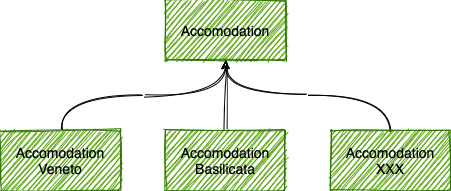
Parent Schema#
Save this file to import-accomodation.yaml
This is a simple json-schema that shape and validate our data, the only strange thing is the $metadata node, this tells our system what to do with content generated with this schema, most important fields are collection and uid taht respectively tells Joyce to which collection content will be stored and which key is to be considered as unique id.
Refer to Schema docs for further info.
Save schema#
Now we will register this schema to the import-gateway, either use following curl or do the same with the swagger ui.
If everything is fine you'll have the schema registered:
Setup joyce-rest#
Now we should tell joyce-rest about this schema.
Edit docker-compose.yaml and add this to environment variables of joyce-rest service:
and this volume:
then save this json to schemas.json
Finally restart joyce-rest
You should now see at http://localhost:6650/docs the accomodation endpoint exposed.
But obviously there is no data:
Write first child schema#
Before writing our first child schema we must know how our source data is shaped, go here and download the Regional data for Veneto.
We pipe through iconv because we have to convert the file to utf-8 before processing.
Open the csv with your preferred editor and have a look at it (yep it is in italian, sorry ), so we can understand how to make the transformation to obtain our final data.
Here's the result, save it to import-accomodation-veneto.yaml
You see it has the same shape of our parent schema, but for every field we've used the $path handler to retrieve with a json-path expression the actual value we wanted (see docs for other handlers and their usage ).
We also added a field tipology that we will store, but not serve within the api because it is not present on every source data.
Go ahead and save this schema too as before.
A curl to retrieve schemas now should have this output:
We are now ready to test our schema, get a sample json from the csv with this python fu:
Copy the json element and use import-gateway swagger-ui to test the schema by using /api/import/dryrun dryrun endpoint, in the header put the schema id ``.
Put in schema id accomodation-veneto and you should have the transofrmed json as output:
The transformation seems fine, try to really import it now by using the import endpoint /api/import.
try to query now joyce-rest:
You should see your imported document transofrmed.
Bulk import the file#
Time now to import the whole document.
from swagger use the /api/import/bulk import, set the schema id and change the separators accordingly ; for column and , for array elemnts.
Then choose the csv to import.
Output will be an error message, something like :
This means something went wrong processing an entry. When bulk importing, the process stops at the first error giving you notice of it syncronously, but indeed the good ones before were correctly processed.
You can consume the api to see it:
Let's go deeper and see what happened...
Notifications & Troubleshooting#
When a content enter inside Joyce platform, it gets uris to be identified across the steps it pass through, and every component that interact with it sends notification of success or failure on joyce-notification kafka topic.
You can do whatever you like with them and they are structured in a way that it is easy to track flow of a content.
If you have an ELK stack within your infrustructure it's easy to setup a Kafka Connect connector to sink notifications on an Elasticsearch index.
For a quick troubleshoot without this overhead we can use akhq to read errors notification, go to http://localhost:6680/ and select topic joyce_notification in the search box insert IMPORT_INSERT_FAILED few message should pop up:
We are interested in metadata field: $.location.cap: null found, integer expected schema was expecting an Integer instead he got an empty value, you can view the content that triggered this error:
you'll see that the json has "CAP":"" the cause of our error.
Now based on how you want your data, either you can ignore the error and reject the entry, being sure all entry have the correct info, or you can relax the schema and import content with this missing data anyway.
For the purpose of exercise we'll change the schema to accept nullable values on cap field.
Open import-accomodation-veneto.yaml and change the description of cap field as follows
Update the schema on the Import Gateway:
We must do the same for the parent schema, because the produced json is verified against the parent schema too, make the same change on import-accomodation.yaml and save it:
Use again the bulk import call from swagger with the same file.
info
Don't worry for the reprocessing of all the lines, the operation is idempotent, docs with the same id will just be overwritten.
Consume REST api#
Now you can use joyce-rest and get data:
Other data sources#
Go to the site and download data for Sicily region:
Again with python kung-fu get one entry to view how data is:
and write a new schema to import-accomodation-sicily.yaml
Save it and test it like before:
Bulk import this file using the new schema joyce://schema/import/default.accomodation-sicilia.
Quering joyce-rest you should see also the data from Sicily:
tip
It's easy to add new sources, just a schema uplaod a file and boom tons of data just in the form you needed, how cool is that?
Conclusion#
This is a simple, but effective use case on how Joyce can be used, but you can have already grasped its potential, following tutorial will be focused on how to setup a connector to automate ingestion.